Adding a Second Symbio
You can have multiple Symbios paired to one phone. After pairing two Symbios to your phone you can switch between them by going to Device Select in Settings. Sensors and Rules are device specific, so you must have selected the correct device to view or edit them. Live view is also specific to each device, when you go into Live View you will see the view from the Symbio you have currently selected.
Follow the steps below to add another Symbio to a smartphone.
-
Open Toshiba Smart Home app.
-
Tap
 on the Home screen to go to the Settings Manager.
on the Home screen to go to the Settings Manager. -
Tap Device.
-
Tap Device Select.
-
Tap Tap Add New Device.
-
Follow the steps for Setting Up a New Symbio