Adding a Second Mobile Device
You can allow another phone to pair to your Symbio to allow friends and family members to use it. These can be guest users with limited access or administrators with full access.
When a new phone is paired with a Symbio it is by default a guest account with no privileges. An administrator can give the new user access to Sensors, Live View and/or Recordings. To become a Admin all that is needed is for the user to login using the owners Amazon login info.
Follow the steps below to add another smartphone to Symbio.
Perform operations below on the smartphone already connected to Symbio.
-
Open Toshiba Smart Home app.
-
Tap
 on the Home screen.
on the Home screen. -
Tap Account.
-
Tap Add User.
-
Enter the e-mail address to which you send an invitation code.
-
Tap Done.
Perform the operations below on the smartphone to connect to Symbio.
-
Open Toshiba Smart Home app.
-
Tap Add User.
-
Enter the invitation code you received.
-
Tap Done.
This smartphone now has a Guest account on your Symbio.
Note
- The invitation code will expire, so perform the above procedures soon after receiving it.
Perform the operations below to give permissions to the new guest account using the first phone
-
Tap
 on the Home screen.
on the Home screen. -
Tap Accounts.
-
Tap Other Accounts
-
Tap on the name of the new account.
-
Enable the permissions you want to give this user.
Perform the operations below to make the guest account an administrator
-
Tap
 on the Home screen.
on the Home screen. -
Tap Account.
-
Tap Login.
-
Enter the Amazon ID and password used for your smartphone already connected to Symbio.